How to install Anydesk
Installing Anydesk which is a remote connection app is very east do do, simply follow the instructions below:
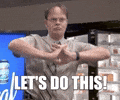



If you are still unsure about the Anydesk download process, you can watch this tutorial video:
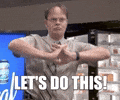
1. Click on the link below to download the program:
Download Anydesk
2. Once clicked on the link you will see the download progress in your browser

3. Once the download is completed click on the downloaded file to open Anydesk

4. Once Anydesk is open you still see a window like the screenshot below

5. Give the 9 digit number on your screen to the support agent for connection.
If you are still unsure about the Anydesk download process, you can watch this tutorial video:
https://www.youtube.com/watch?v=dQHe3q96Z_A
Updated on: 22/01/2023
Thank you!